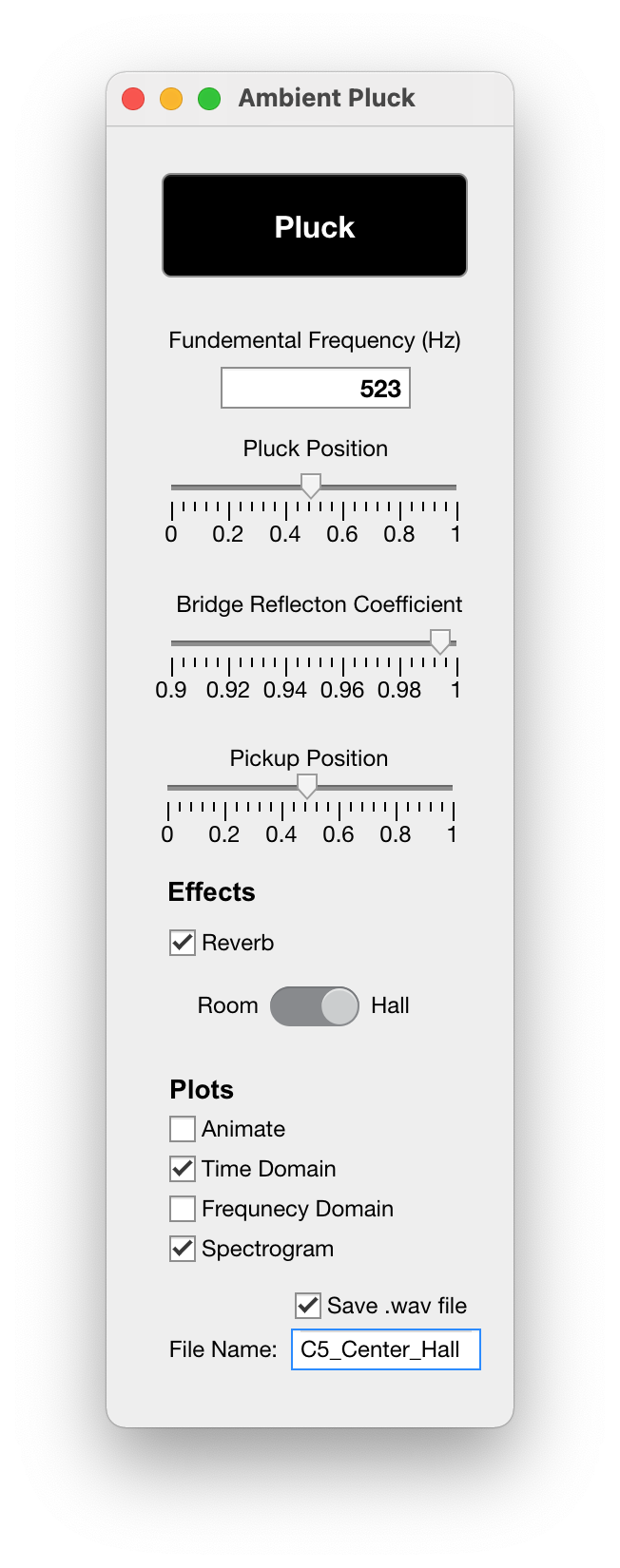Ambient Plucks
A system has been programmed in MATLAB to explore these models. It combines an adaptation of the karplus-strong algorithm with a moorer reverberator. The system is shown in figure 10.
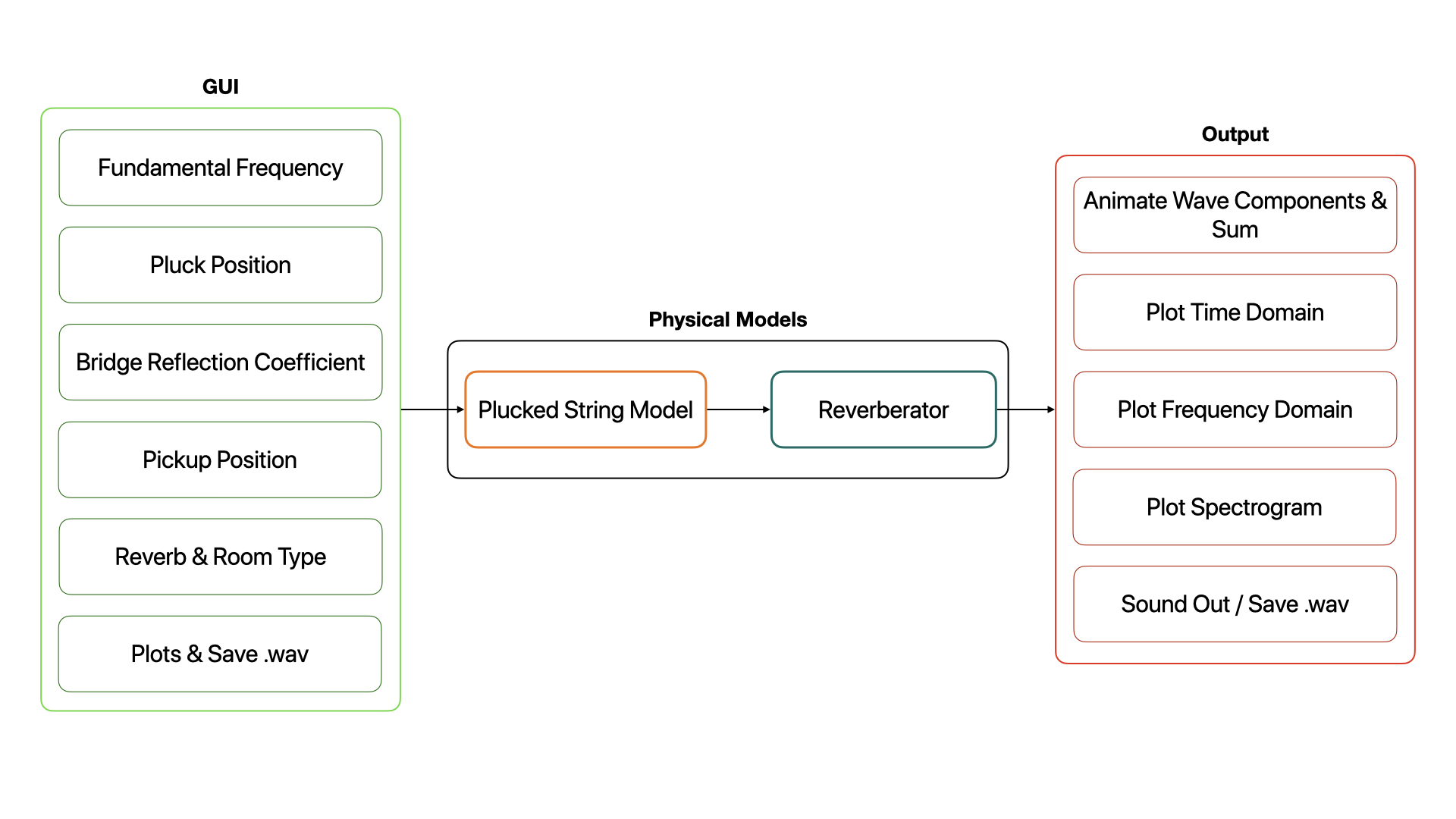
Figure 10 - Overview Block Diagram of System.
The KS algorithm in the digital domain has a string length that is determined by the sample rate and fundamental frequency. The pluck shape, position and the pickup position are also determined as proportions of string length. Two digital delay lines for the left and right travelling waves are used and then summed at the output to model the plucked oscillations. The algorithm has been adapted here to incorporate a three-point moving average filter at the bridge to smoothen out the signal further. Shown in figure 11.
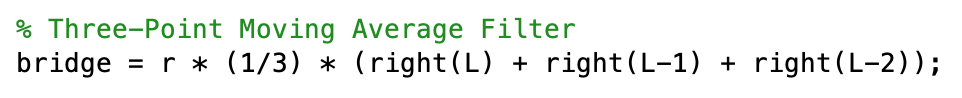
Figure 11 - MATLAB Code for three-point moving average filter.
Note the reflection coefficient r which is also controlled here. The reflection coefficient controls the dampening effect on the pluck at each pass of the bridge which determines the decay time of the sound.
Reverb
The reverb unit can be triggered on and off as desired when exploring sounds which can be generated by the system. The reverb unit is a simple design following the Moorer’s reverberator model. There are two presets to explore, the first attempts to portray a large hall and the second is a smaller room-type space. The gain of the feedback filters is used here to lengthen the reverb time and adjust for the acoustic size of the space. By adjusting the gain of a filter, this can be seen in figure 12.
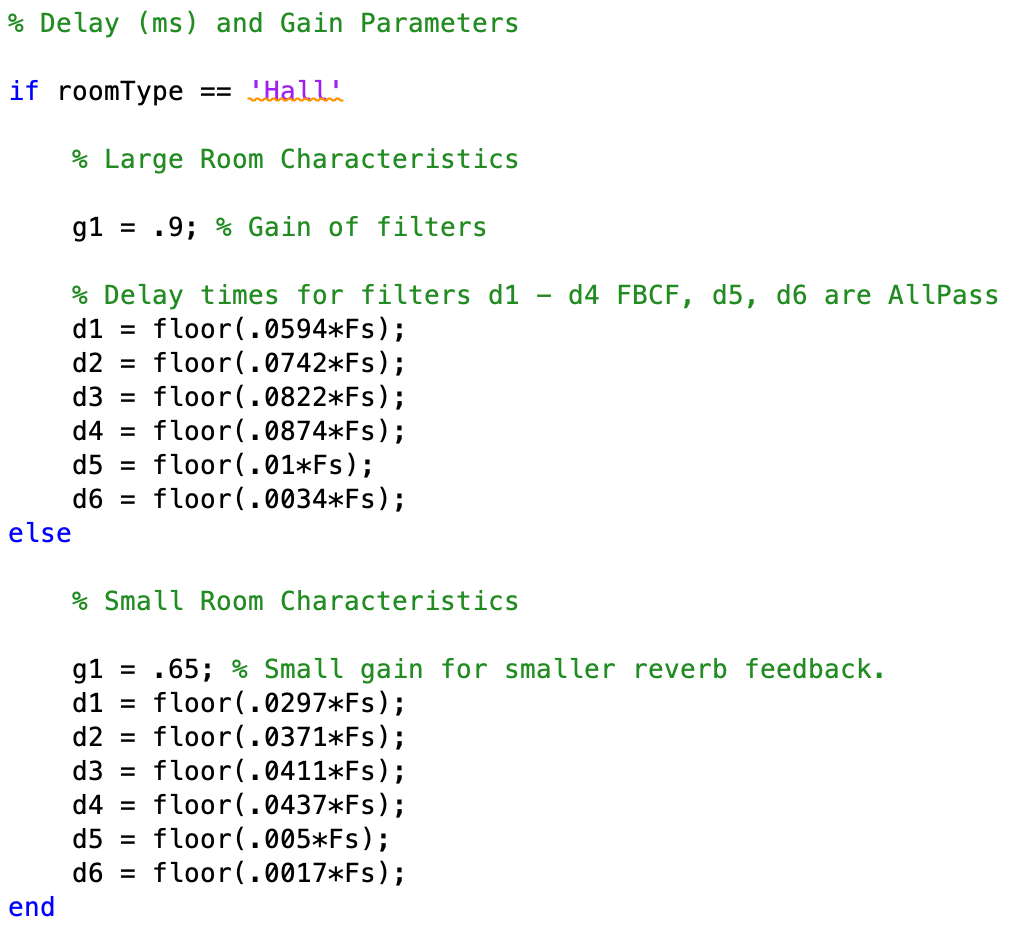
Figure 12 - MATLAB code for filter delays and gains.
The delay times of the feedback comb filters can also be shortened or lengthened to simulate a smaller or larger space respectively.
User Interface
The GUI (graphical user interface), shown in figure 13, is designed to help the user easily explore the plucked string model. It also allows the user to control all the main parameters of the model, add the type of reverb desired and generate plots for analysis. It is recommended that the user sees the Appendix for quick access to note values and their corresponding frequencies before using the system.